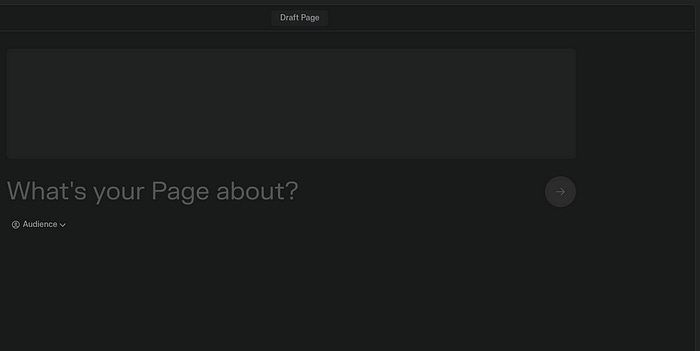How to Use Perplexity: A Comprehensive Guide to the Next-Gen AI Search Engine
Browsing hasn’t changed for almost 2 decades. Google has been the go-to place for everyone who needs to search for any piece of information, and reading multiple articles for a piece of information…
Browsing hasn’t changed for almost 2 decades. Google has been the go-to place for everyone who needs to search for any piece of information, and reading multiple articles for a piece of information sucks.
In 2023, AI became a thing — ChatGPT came and swept the internet, but ChatGPT has limited information (perhaps until 2022 or 2023), so if we need any accurate or up-to-date information, we need to google it again. That is, until Perplexity came along.
Perplexity can search the internet, scrape data, and answer in natural language, which is the game changer and saves hours of time. So, let’s dive into it.
This is a very beginner-friendly post for those who don’t know about Perplexity. And here I have discussed some core features that go beyond beginner-friendly — for those, you’ll need to become an ace at Perplexity.
What is Perplexity?
For those who are not aware, Perplexity is an innovative AI-powered search engine and answer engine that combines the capabilities of large language models (LLMs) with real-time web searching to provide comprehensive and accurate answers to user queries. Yeah, similar to Google, right? But more than that.
Simply, it’s an AI online search bot. It browses the internet using multiple top sources, utilizes LLM models like ChatGPT, Claude, Sonar, Grok, and others, and gives you answers in natural language.
Now that you have the basic idea of what Perplexity is, let’s move on to its core features and real-life usability for everyone including students, writers, researchers, casual browsers, and others (not for coders).
If organizing your learning materials excites you, NotebookLM offers an excellent complement to AI search engines with its seamless note-management and learning features. Explore the NotebookLM guide here. (coming soon…)
Basic Features and Benefits
These are the basics you need to know to use Perplexity. And these are not anything new compared to other chatbots, so it would be easy for everyone to use.
Search Bar:
There is nothing new to explain here. It’s a similar search bar like Google, ChatGPT, and others. You can ask any question or query you have. But here it has two extra features: Attachments and Focus.
In the attachments section, you can include sources, add images, and documents to make your query more relevant.
In the Focus section, you can filter the focus on specific areas, let’s say web, social media, math, or any organization.
This makes Perplexity more relevant and helps it give accurate answers.
Discover:
This is the news feed that Perplexity offers. You can find the latest news there. Also, Perplexity uses AI and search to give you summarized information. However, the news feed is quite limited.
As of now, I haven’t seen any political bias.
Library:
Here you can see all your previous search history, similar to Google and others. You can search in the library to find any chats. Also, you can continue to chat from your old chats.
Expert Features and Benefits
Spaces
This feature allows users to create dedicated hubs for organizing threads and files by specific topics or projects. Within a Space, users can upload up to 50 files, including documents like PDFs, Word files, and spreadsheets, facilitating a tailored knowledge base. Spaces support collaboration by enabling users to invite others as viewers or collaborators, streamlining group research and project management.
It will be mostly used by researchers or teams.
For those seeking an AI-powered note-management tool to complement Perplexity’s search capabilities, explore our guide to NotebookLM, which simplifies organizing and sharing research materials.
Uses of Spaces: Spaces function as separate chatbots inside Perplexity. Let’s say you’re doing research — if you create a new chat every time, you need to upload the resources repeatedly, which takes a lot of time. With Spaces, you can reduce your time. Additionally, the collaboration feature allows you to share your Space with peers who are working on the same project.
Pages
Pages enable users to transform their research into well-structured, shareable content. Utilizing large language models, this feature assists in creating articles, reports, or guides by gathering and organizing information into a cohesive presentation. Pages are particularly beneficial for educators, researchers, and hobbyists aiming to disseminate knowledge effectively.
Uses of Pages: It can be used to share a piece of information on the internet when you don’t want to do any research or writing.
Uses of LLM Models in Perplexity
If you are not a professional or don’t care about getting the right answers from Perplexity, then this section is not for you. I wrote this section for those who want to become experts and use Perplexity to its full potential.
This feature is available only for pro users who are paying $19.99 per month.
LLM Models Available
Perplexity has been very quick in adding new AI models to its services, so what’s available today might be different when you read this. As of Nov 25, 2024, Perplexity offers a wide range of models including Claude 3.5 Sonnet, Sonar Large, GPT-4o, Sonar Huge, Grok-2, and Claude 3.5 Haiku.
What is the use of different AI models if the purpose of Perplexity is to scrape the internet and write in natural language?
I had this question for months but didn’t ask anyone until I started working on this blog. So I have posted on X, and if someone replies, then I will update with accurate information. But as of now, here is the generic information that I found.
When Perplexity uses the same web results, switching between different LLM models can create subtle yet meaningful differences in response quality. Each AI model has unique strengths in processing, reasoning, and presenting information — for example,
GPT-4 Omni might offer more nuanced analysis, while Claude might provide more structured explanations. The core information remains consistent, but the style, depth of reasoning, and language sophistication can vary significantly between models. More advanced models like GPT-4 Omni tend to provide more comprehensive, contextually rich answers with better reasoning capabilities compared to smaller models.
The choice of LLM essentially determines how intelligently and eloquently the same web information is synthesized and communicated to you. Ultimately, experimenting with different models can help you find the most suitable approach for your specific information needs.
While Perplexity focuses on transforming search, tools like Claude AI enhance productivity with features such as Artifacts and Mermaid diagrams. Discover why Claude AI is so innovative. (coming soon…)
How I use Perplexity?
I use perplexity everyday and it replaced my Google Search. I use it for various purposes from basic quires to research. If I need to know any piece of information from internet let say, what is specs of Galaxy Z Fold 6, I open perplexity on mobile and search and it give me accurate information in seconds rather than me browsing a trusted website and reading their 1000 page article to get same information.
I also use it for research purpose, I write blogs for fun and to do research on any particular information, let say for this blog that you are reading, I need to read 5–8 different articles but with perplexity I can ask the question and get the information.
Tips: Perplexity has Voice chat option on mobile (both android and iOS), I create a double tap option on my Samsung Galaxy and iPhone (using shortcuts) and when I double tab back of my phone I get the AI voice chat and I ask question and get answer, instead of opening perplexity app or google it.
AI tools are not just transforming search engines but also how we approach job hunting. See how ChatGPT helps you create resumes that stand out.
Conclusion
Perplexity is an excellent option for anyone who searches the internet — whether you’re a parent looking for recipes, a shopper searching for clothes, a student seeking answers, or a professional doing research.
I wrote this guide to be straightforward and beginner-friendly. The idea came after helping my sister, who needed to frequently search for information at work. When I suggested Perplexity, she hadn’t heard of it, and it took just 10 minutes to show her how it works. I hope this guide helps others who are discovering Perplexity for the first time.